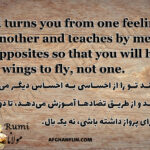Free Web Browsers: Speed, Security & More

Microsoft Edge is a free, AI-powered web browser developed by Microsoft. It was first released in 2015 as a replacement for Internet Explorer as the default browser for Windows 10 and Windows 10 Mobile. Edge is now available for Windows, macOS, iOS, Android, and Linux devices.
Edge is built on the Chromium open-source project, the same engine that powers Google Chrome. This means that Edge is compatible with most websites and web applications. Edge also offers a number of features that make it a fast, secure, and productive browser.

Google Chrome is a web browser developed by Google that combines a clean, minimalist user interface with powerful underlying technology to provide a fast, secure, and user-friendly browsing experience. It’s known for its speed, stability, and extensive library of extensions that allow users to customize and enhance their browsing. To learn more or download Google Chrome, you can visit the official website by clicking the link above or the icon to the left. The website provides detailed information about Chrome’s features, system requirements, and download options for various operating systems.

Mozilla Firefox: A Fast, Secure, Open-Source Browser
Firefox is a free, open-source web browser for Windows, Mac, Linux, and mobile. It’s known for its speed, security, and customization. Firefox offers a clean interface, robust privacy features, and a vast library of extensions to enhance your browsing experience. Continuously updated, Firefox provides a reliable and versatile platform. Originally named Phoenix, then Firebird, it evolved into Firefox to avoid trademark issues. Today, it’s a leading browser across devices, including Windows 11, 10, 8.1, 8, 7, Mac, Linux, Android, and iOS.

Opera: A fast, secure, and feature-rich free browser.
Built on the Chromium engine, like Chrome and Brave, Opera offers a clean interface and enhanced speed for seamless browsing. Its intuitive layout includes Speed Dial for one-click access to favorite sites, and Opera Turbo mode for faster loading on slower connections. Highly customizable, Opera supports a vast library of extensions, including popular VPNs, thanks to its Chromium base. Available for Windows, macOS, iOS, Linux, and more.

Brave: Surf the web more safely with Brave. This open-source browser, built on Chromium, prioritizes your privacy by blocking trackers and intrusive ads—unlike Chrome, Firefox, or Opera. Brave’s focus is online privacy, minimizing data sharing with advertisers and blocking unwanted ads based on your browsing history. It lets you browse, view content, and use web apps while protecting your data. From the start, Brave has challenged the standard ad model, aiming for ethical browsing. Its strong anti-ad policy and dedicated community have made it a popular choice for secure browsing.

Maxthon offers secure browsing with built-in privacy. It blocks ads and tracks IPs, includes a free VPN, and has incognito and private browsing modes. Anti-phishing protection further enhances security.
This Chromium-based browser syncs seamlessly across Android, iOS, macOS, and Windows devices, keeping your browsing experience consistent and accessible wherever you are.

Free Browser – Dragon or IceDragon?
Looking for a new web browser? Firefox fans should check out Comodo IceDragon, while Chrome enthusiasts might prefer Dragon. Both offer a familiar feel with enhanced privacy features. Even if you’re not a Firefox or Chrome user, give IceDragon or Dragon a try for a fresh, privacy-focused browsing experience.

Avast Secure Browser prioritizes online safety and security. Protecting yourself from malware and viruses that can steal data or harm your computer is crucial. This browser offers enhanced features to ensure a safer browsing experience.
Built-in privacy and security tools defend against various online threats without sacrificing speed or reliability. Based on the Chromium open-source project, it delivers the same performance and functionality as Google Chrome, sharing an identical user interface.
Maybe you should check out the free Avast Antivirus program?

AVG Secure Browser
SecureSurf ensures your online safety and privacy. Proactively blocks online threats and prevents companies from tracking your online activity and targeting you with ads. Download SecureSurf today and experience the internet worry-free.
Maybe you should check out the free AVG Antivirus program?

Waterfox is a fast, secure, open-source web browser. Built on Mozilla Firefox, it’s designed for speed and efficiency. Sporting a light (Floe) and dark (Abyss) theme, Waterfox debuted in March 2011 as one of the first 64-bit exclusive browsers. This focus removes 32-bit code, enhancing performance. Unlike browsers using engines like Blink or WebKit, Waterfox utilizes Gecko, ensuring compatibility with all Firefox extensions.

UC Browser
Looking for a faster, data-saving browser? UC Browser offers a unique blend of speed, efficiency, and customization. Ideal for users who prioritize quick browsing and data conservation, it features data compression, cloud acceleration, and a built-in ad blocker, all within a customizable, user-friendly interface.
What is UC Browser? Developed by UCWeb (part of Chinese mobile internet company UC), UC Browser launched in 2004 and has become a popular browsing tool. Its focus on speed and data efficiency is a key selling point. Its data compression technology minimizes data usage, a significant advantage for those with limited data plans.

Vivaldi is a highly customizable browser, perfect for everyone from casual users to experts. Its clean, intuitive interface makes it easy to pick up, especially if you’re familiar with browsers like Firefox or Chrome. You’ll find the familiar navigation bar, tabs, and main screen, but Vivaldi’s real strength lies in its deep customization options, accessible from the start.