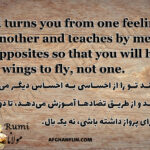Free Word Processing Software for Any Device

Free WPS Office
Looking for a free Microsoft Office alternative? WPS Office Free by Kingsoft is a great option. This productivity suite includes a word processor, spreadsheet tool, and presentation creator to handle your daily office tasks. While it prompts you to create an account after installation, you can still use it without signing up.
WPS Office Free boasts compatibility with Microsoft Office, offering a cost-effective solution. It closely resembles the look and core features of the popular suite. It also works seamlessly with other open-source options like OpenOffice and LibreOffice. Plus, WPS Office Free is known for its smaller footprint, requiring less space and resources than many competitors.

Free and Open-Source Office Suite
Apache OpenOffice, a leading free and open-source office suite, has been managed by the Apache Software Foundation since it was donated by Oracle Corporation in 2011. Released in 2012, it’s compatible with Linux, macOS, and Windows. OpenOffice includes applications for word processing (Writer), presentations (Impress), spreadsheets (Calc), and more.
What is Apache OpenOffice?
Apache OpenOffice delivers a comprehensive suite of productivity tools comparable to Microsoft 365, offering similar functionality to Word, Excel, and PowerPoint. It empowers users to manage projects efficiently and supports a wide range of file formats. The key advantage of OpenOffice is that it’s completely free to download and use.

EverNote: Your Free Digital Notebook
EverNote is a free, cross-platform app designed for note-taking, task management, organization, and archiving. Available on Android, iOS, and Windows (launched October 7, 2020), EverNote lets you create and access “Notebooks” of text and images from any device with an internet connection. Keep everything organized and accessible, whether you’re at your computer or on the go.

Microsoft OneNote: Your Versatile Digital Notebook
While Evernote is a popular note-taking app, Microsoft OneNote offers a compelling alternative. This free application allows users to capture text, create diagrams, and embed various media. Its seamless integration with the Microsoft ecosystem, particularly OneDrive, makes it a natural choice for users already invested in that platform. OneNote boasts features like video recording, text conversion, and flexible organization options, providing a robust and intuitive experience for capturing and managing information.
OneNote functions as a digital notebook, syncing your notes across devices via OneDrive. While storage is shared with other Microsoft files, OneNote doesn’t impose a limit on the number of notebooks you can create (unlike Evernote’s 250 notebook limit). Users can further organize their notes with color-coded sections and pages within each notebook, offering a highly customizable structure for managing diverse information. OneNote is available across multiple platforms, providing accessibility wherever you need it.

SoftMaker FreeOffice: A Free, Powerful Microsoft Office Alternative
Looking for a robust alternative to Microsoft Office? SoftMaker FreeOffice delivers similar functionality without the cost.
Key Features and Benefits:
SoftMaker FreeOffice is ideal for users upgrading software or those who’ve lost their Microsoft product key. It boasts familiar word processing and editing tools, and crucially, allows seamless file sharing with Microsoft Office users—no prior exporting needed. Supporting all common file formats, it also offers a customizable interface and touchscreen optimization. Best of all? It’s free to use indefinitely.
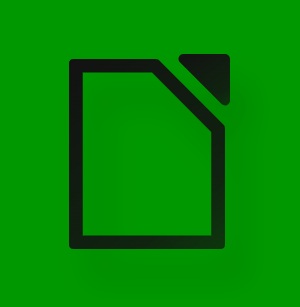
LibreOffice Writer, forked from Apache OpenOffice, is a feature-rich word processor comparable to Microsoft Word. While both suites offer similar functionality, LibreOffice benefits from more frequent updates and a larger, more active community.
Writer provides a comprehensive set of tools for any text-based task, including wizards and templates for common documents like invoices and letters. Custom templates can also be easily created. Integration with other suite applications, such as using Base for bibliography creation, enhances workflow.
Supporting popular file formats and offering built-in PDF export, both LibreOffice Writer and Apache OpenOffice Writer are excellent alternatives to Microsoft Word.